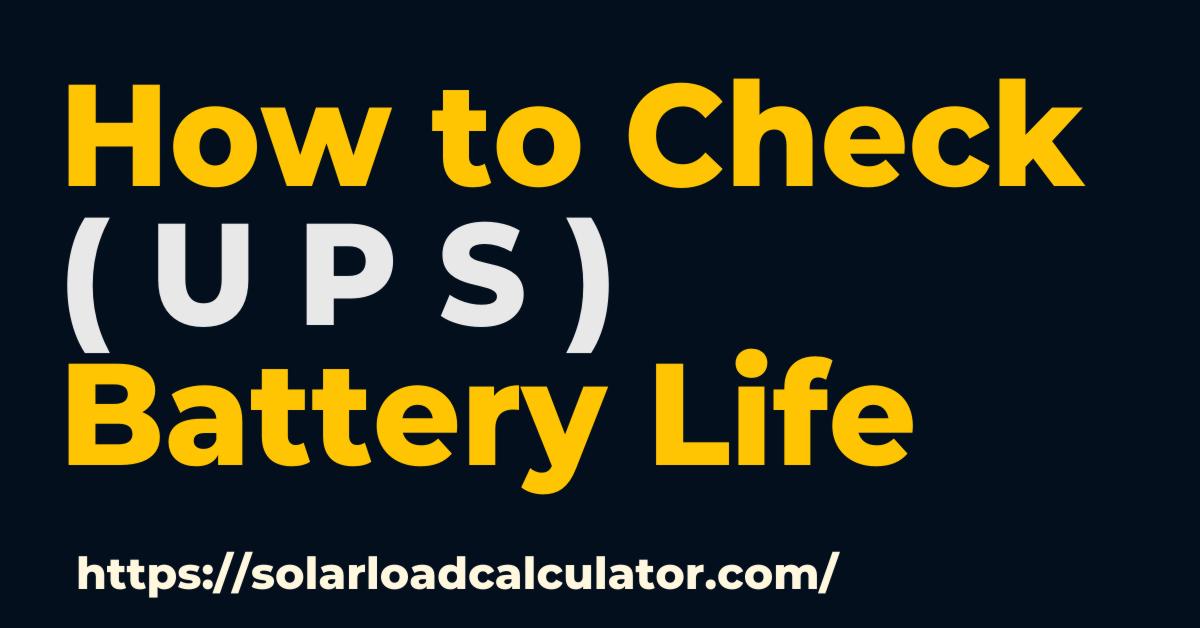Various applications, from home offices to industrial settings, rely on Uninterruptible Power Supply (UPS) systems for continuous power supply. The reliable operation of these systems depends on the battery life. This article explains how checking the battery life of Lithium Ion Batteries, Deep Cycle Batteries, Solar Batteries, Inverter Batteries, and Tubular Battery is done.
Understanding UPS Battery Life
The duration of a UPS battery’s lifespan is largely determined by the battery type and also varies with use pattern as well as maintenance culture. Thenceforth, it can be carried on at regular intervals to ensure its best performance and avert sudden power setbacks.
Checking Lithium Battery Life
Lithium Batteries are known for their high energy density and long lifespan. Lithium-ion batteries are becoming increasingly popular in solar installations and backup power systems due to their high energy density and long cycle life. To check the battery life of lithium-ion batteries, consider the following methods
Battery Management System (BMS):
Most lithium batteries come with a BMS that monitors the health and performance of the battery. Use the BMS to check the state of charge (SoC) and state of health (SoH). To check lithium-ion battery life using the Battery Management System (BMS):
Access the BMS Interface:
Locate the BMS interface, which may be a digital display, a computer software interface, or a mobile app, depending on the battery system you’re using.
Check the State of Charge (SoC):
The BMS will display the battery’s current state of charge, typically as a percentage. A fully charged battery should show 100% SoC, while a depleted battery will be near 0%.
Monitor the Battery Voltage:
The BMS will also provide information about the individual cell voltages or the overall battery pack voltage. Imbalances or deviations from the manufacturer’s specified voltage range can indicate a problem with the battery.
Check the Temperature Readings:
Lithium-ion batteries are sensitive to temperature, and the BMS monitors the battery temperature. High temperatures can accelerate battery degradation, while low temperatures can impact performance.
Look for Error Codes or Warnings:
The BMS may display error codes or warning messages related to battery health, such as overcurrent, overvoltage, or cell imbalance issues. These can provide valuable insights into potential problems with the battery.
Review Battery Cycle Count:
The BMS often tracks the number of charge/discharge cycles the battery has undergone. As batteries age, their capacity decreases with each cycle. Comparing the cycle count to the manufacturer’s specifications can help estimate the remaining battery life.
Check Battery Health or Capacity Estimation:
Some advanced BMS systems may provide a direct estimate of the battery’s remaining capacity or health, expressed as a percentage or a numerical value.
Voltage Testing:
Use a voltmeter to measure the voltage of the battery. A fully charged lithium battery typically shows around 4.2 volts per cell.
Capacity Test:
Conduct a discharge test by fully charging the battery, then discharging it under a constant load while measuring the time it takes to deplete. Compare this to the battery’s rated capacity.
Checking Deep Cycle Battery Life
Deep Cycle Batteries are designed to be discharged and recharged repeatedly. Deepcycle batteries, such as lead-acid or lithium-ion, are designed to withstand repeated deep discharge cycles, making them suitable for solar installations and off-grid systems. To check the battery life of deep-cycle batteries, consider the following methods:
The Specific Gravity Test:
One of the techniques I usually employ to check if a lead-acid battery is still working is a specific gravity test. First, I fill up a hydrometer with distilled water and put it in each cell of the battery. After this, I add some sulfuric acid at the top of the hydrometer until it starts moving up and down. The specific gravity reading tells me how much charge is in my battery as well as its overall state of health. When the specific gravity is low, it indicates that my battery may be sulfated or reaching its end life, therefore, requiring a replacement.
Load Testing:
Load testing is another method that works for me every time. Here, I connect the resistive load bank or discharge tester across battery terminals. Then as this powers the load, I can monitor voltage drop across the battery. A good healthy battery will maintain relatively stable voltage while under load but significant voltage dropping may imply loss of major capacity in the batteries thereby necessitating replacements soon.
Visual Inspection:
While doing tests like specific gravity and load tests on my batteries, I also carry out an extensive visual inspection of them too. Some physical damages such as cracks on the case itself together with any corrosion on connectors indicate the life of the battery.
Checking UPS Battery Life
For UPS Batteries, which often use sealed lead-acid or gel batteries:
Self-Test Function
When working with uninterruptible power supply (UPS) systems, I often rely on the built-in self-test function to quickly assess the battery’s health. Many modern UPS units have this convenient feature that can be initiated from the control panel or user interface. During the self-test, the UPS simulates a power outage and switches to battery mode for a brief period. This allows it to evaluate the battery’s ability to hold a charge and provide backup power. If the battery fails to meet the predetermined voltage or runtime thresholds, the UPS will typically display a warning or error message, indicating that the battery may need replacement.
Runtime Calibration
To ensure accurate runtime estimations and proper battery capacity calibration, I periodically perform a full battery discharge and recharge cycle on the UPS system. This process involves intentionally running the UPS on battery power until it fully depletes and shuts down due to low battery voltage. Once the battery is completely discharged, I reconnect the UPS to the mains power supply and allow it to fully recharge the battery. This calibration process helps the UPS’s internal algorithms better gauge the battery’s actual capacity and provide more reliable runtime estimates.
Battery Replacement Indicator
One of the most straightforward indicators for battery replacement is the UPS itself. Most modern UPS systems are equipped with sophisticated monitoring and diagnostic capabilities. They continuously track the battery’s performance, charge cycles, and overall health. When the battery approaches the end of its expected lifespan or exhibits significant degradation, the UPS will typically trigger a visual or audible alarm, or display a clear message on the control panel, prompting me to replace the battery. I always pay close attention to these indicators and follow the manufacturer’s recommendations for timely battery replacement.
Checking Solar Battery Life
Solar Batteries (often deep cycle or lithium):
Performance Monitoring:
Use a solar charge controller or battery monitor to track the charging and discharging cycles, voltage levels, and overall performance.
Temperature Check:
Ensure the battery is operating within the recommended temperature range, as extreme temperatures can shorten lifespan.
Cyclic Testing:
Measure the battery’s performance over several charge and discharge cycles to determine any decrease in capacity.
Checking Inverter Battery Life
Inverter Batteries, typically used in home backup systems:
Discharge Time Test:
Disconnect the inverter from the mains and measure how long the battery can power the load. Compare this with the expected runtime.
Voltage Measurement:
Regularly check the open-circuit voltage of the battery when fully charged and when discharged.
Electrolyte Level:
For lead-acid batteries, ensure the electrolyte levels are within the recommended range and top up with distilled water if necessary.
Checking Tubular Battery Life
Tubular Batteries are robust and often used in high-demand applications:
Hydrometer Test:
Measure the specific gravity of the electrolyte to check the state of charge.
Voltage Check:
Regularly measure the voltage across the terminals when fully charged.
Cycle Count:
Keep track of the number of charge and discharge cycles, as tubular batteries are rated for a certain number of cycles.
Regularly checking the battery life of your UPS and associated systems is essential to ensure reliable performance. By using the appropriate methods for different battery types such as voltage testing, specific gravity measurement, and performance monitoring—you can maintain optimal functionality and extend the life of your power supply systems. This proactive approach not only prevents unexpected failures but also enhances the overall efficiency and reliability of your UPS systems.
Incorporating these practices into your routine maintenance will help you stay ahead of potential issues and ensure continuous power availability, which is crucial for both personal and professional applications.